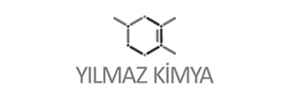Bu kurs, Exchange Server 2016 mesajlaşma ortamını kurumunuz için planlama ve en doğru tasarımı yapabilmeniz için gerekli bilgileri kapsamaktadır.
Kurumunuz için ihtiyaç duyulan Exchange Server Mesajlaşma ortamı için en doğru kapasite planı hesaplama bilgisini öğrenecek ve sonrasında Exchange Server 2016 kurulum adımlarını canlı çalışma ortamlarında gerçekleştireceksiniz.
Bu kurs deneyimli Exchange Server yöneticilerine Exchange Server 2016 için hızlandırılmış bilgilerin aktarılmasını kapsar.
Katılımcılar, site esnekliği, Exchange Server gelişmiş güvenlik yapılandırması, uyumluluk, arşivleme ve bulma çözümleri gibi Exchange Server 2016 bileşenlerine ve yeni özelliklerine daha rahat yönetebilmeleri için tasarlanmıştır.
Kurs, öğrencilerin Exchange Server dağıtımını optimize etmelerine yardımcı olacak yönergeler, en iyi uygulamalar ve düşünceler aktarılacak, hemen-hemen her bölüm içinde yer alan canlı çalışma ortamları ile Exchange Server 2016 hakkında detaylı bilgilere sahip olacaklardır.
Exchange Server 2016 Planlama, Tasarım ve Kurulum Eğitimi FastTrack eğitim programımızda yer almaktadır ve Level 300 olarak belirlenmiştir. Bu eğitim içeriği 8 farklı konu ve toplam 15 Adet uygulamadan oluşmaktadır. Eğitim süresi katılımcıların eğitim içeriğine katılımlarına bağlı olarak iki gün toplam 14 saat planlanmıştır.
Module 1: Planning Exchange Server 2016 deployments
- New features in Exchange Server 2016
- Gathering business requirements for an Exchange Server 2016 deployment
- Lab: Planning for an Exchange Server deployment
- Evaluating an existing messaging infrastructure
- Identifying requirements
- Discussion: Deployment design for Exchange Server 2016
- Describe the New features in Exchange Server 2016.
- Plan for an Exchange Server 2016 deployment.
Module 2: Deploying Microsoft Exchange Server 2016
- Overview of Exchange Server 2016
- Requirements and deployment options for Exchange Server 2016
- Lab : Deploying Microsoft Exchange Server 2016
- Evaluating requirements and prerequisites for an Exchange Server 2016 installation
- Deploying Exchange Server 2016
- Describe the features and functionality of Exchange Server 2016.
- Describe the requirements and deployment options for Exchange Server 2016.
Module 3: Planning and Deploying Exchange Server 2016 Mailbox Services
- Planning Exchange Server hardware requirements
- Planning Exchange Server for virtualization and Microsoft Azure integration
- Planning and implementing public folders
- Lab : Planning and implementing Exchange virtualization, mailbox databases, and public folders
- Planning for virtualization
- Planning for mailbox databases
- Implementing mailbox databases
- Planning and implementing public folders
- Plan for the Exchange Server hardware requirements.
- Plan Exchange Server for virtualization and Azure integration.
- Plan and implement public folders.
Module 4: Managing Microsoft Exchange Server 2016 Servers
- Exchange Server 2016 management
- Overview of the Exchange 2016 Mailbox server
- Lab : Configuring Mailbox servers
- Lab: Creating and configuring mailbox databases
- Describe Microsoft Exchange Server 2016 management.
- Describe the Exchange Server 2016 Mailbox server role.
- Configure mailbox servers
Module 5: Planning and Deploying Message Transport
- Designing message routing
- Designing transport services
- Designing the message-routing perimeter
- Designing and implementing transport compliance
- Lab : Planning and deploying message transport
- Lab: Planning for a redundant and secure message transport
- Planning for transport compliance
- Lab: Implementing transport compliance
- Design message routing.
- Design transport services.
- Design message routing in a perimeter network.
- Design and implement transport compliance.
Module 6: Planning and Deploying Client Access
- Planning for Exchange Server 2016 clients
- Planning for client access
- Planning and implementing Office Online Server
- Designing external client access
- Lab : Planning and deploying client access solutions
- Lab: Planning and configuring namespaces
- Lab: Planning and configuring client access services options
- Lab: Planning and deploying Office Online Server
- Lab: Planning and implementing reverse proxy
- Plan for Exchange 2016 Server clients.
- Plan for client access.
- Plan and implement Office Online Server.
- Design external client access.
Module 7: Designing and implementing high availability
- Plan high availability for an Exchange Server 2016 deployment.
- Plan for load balancing in an Exchange Server 2016 deployment.
- Plan for site resilience in an Exchange Server 2016 deployment.
- Lab : Designing and implementing high availability
- Lab: Creating a lag database copy
- Recovering data from a lagged database copy
- Implementing site resilience
- Validating site resilience
Module 8: Configuring Antivirus, Antispam, and Malware Protection
- Deploying and managing an Edge Transport server for message security
- Implementing an antivirus solution for Exchange Server 2016
- Implementing an antispam solution for Exchange Server 2016
- Lab : Configuring message security
- Lab: Configuring and testing EdgeSync
- Configuring antivirus, antispam, and malware protection features on Exchange Server 2016
- Deploy and manage an Edge Transport server role for message security.
- Implement an antivirus solution for Microsoft Exchange Server 2016.
- Implement an antispam solution for Exchange Server 2016.